How do I become a CloudVault member?
First you need to choose a plan from Hosting page. If you already have a domain, you need to choose the “Use my already registered domain” option. Click on the “Continue” button and fill in all the required fields of the order form on the next page. You must agree with our Terms of Use (by checking the respective box). If your order includes a new domain name registration, you will also need to agree with the ICANN terms. Choose one of the available payment methods, then click the “Place Order” button. Then you will be forwarded to the site of the respective billing agent or authorized retailer, where you will be able to submit the payment for your service.
How long does it take to activate the account?
Once you complete the account order and submit the payment for it, it will take several minutes to have the account opened. You will receive a Welcome email for the hosting account to the email address that you specified in the account order.
How do I receive your free site migration service?
The site migration service is offered with each new hosting account purchase. To initiate the process, you need to post a support ticket during the first 100 days of your hosting subscription. Our support team will check the website and request access to your previous host, so that they can get the required files and/or databases. Please note that we perform website transfers and reconfiguration to the best of our abilities, but sometimes there are factors beyond our control which may affect the successful completion of a website transfer, or its reconfiguration to work on our end. Such factors include, but are not limited to:
Limitations or technical issues at the remote host that affect the ability to:
- access the service on their end;
- create a proper backup;
- maintain a stable FTP/SSH connection to/from their server.
Website customizations that require deeper understanding of the underlying website/code structure.
The information we request from you is used solely for the purpose of migrating your website. We follow strict procedures, and none of the credentials you provide will be shared with third parties, nor used by us for any purposes other than completing the migration of your website and making sure it works properly on our end.
What version of PHP do you support?
CloudVault Hosting supports multiple PHP version on every hosting package we offer. We make all the efforts to support the most current versions of PHP as soon as possible after their release. Everyone can change their PHP version and enable or disable different PHP modules via the web-based interface in the cPanel. By the time of this post, the PHP highest PHP version we support is 7.4.
What is an SSL Certificate?
An SSL certificate is used to prove and authenticate the ownership of your site to its users. Additionally, once it has been issued and set up for you, a certificate will allow secure, encrypted HTTPS connections to your site, which are encouraged for the transmission of any sensitive information such as login credentials and payment data. Since 2018, all major browsers issue security warnings when sites are accessed via unencrypted connections.
How secure is my data?
CloudVault hosting uses raid10 hardware technology to make sure your data is intact in case of any hardware failures. When you use our backup feature, you can backup your data with remote disk storage, which makes your information incredibly safe.
What type of support is offered?
We’re a team of technical and creative experts using real-time email 24/7 and live chat nearly around the clock to support our clients within a timely manner. Please note that huge demand might mean our customer support team takes slightly more time to get back to you, also note that we provide technical support via our support department using email only, live chat is to provide you with general assistance on our product and services.
What is Shared Hosting?
Shared web hosting is a service which provides you with a certain portion of server resources for your data and website. Shared hosting is exactly that – multiple website domains hosted on the same server, sharing resources.
Would the transfer of my website to CloudVault affect my SEO?
The basic idea of moving a website from one server/host to another, cannot be associated with any ranking changes despite changing the IP address of the website. However, you could experience a temporary rank drop if there is downtime during the transfer. If you are transferring over to CloudVault, our expert technical support team will help you plan the transfer and minimize or completely remove downtime from the equation by using the best practices in the industry.
The only other way your SEO can be affected is if the new host is very fast compared to the previous one. You might see your ranking rising as search engines prioritize websites that load in 2 seconds or less. Note that speed is only one of the ~200 different factors that play a role in your ranking, so the impact will not be that significant.
The third big concern is running a website on a shared hosting environment. Google has confirmed that not having a Dedicated IP, which is very common if you are hosted on a shared hosting plan will not negatively impact your SEO, despite other websites with different page ranks using the same IP address.
Still have questions? Contact Us!
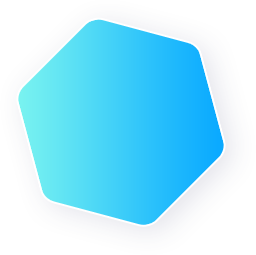
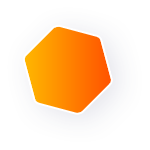
Get Best-in-Class Support
As Much You Need, Whenever You Need It.
